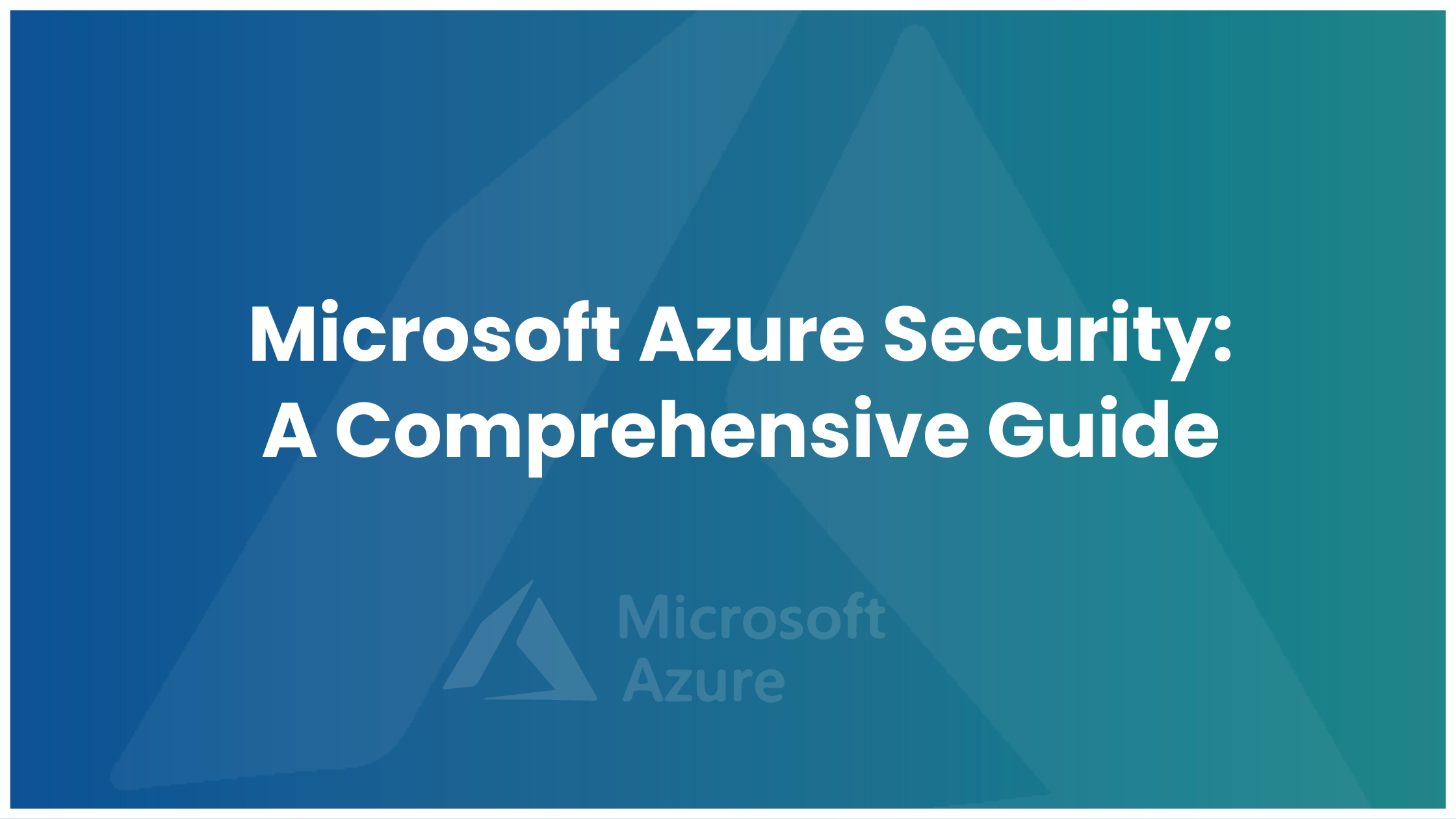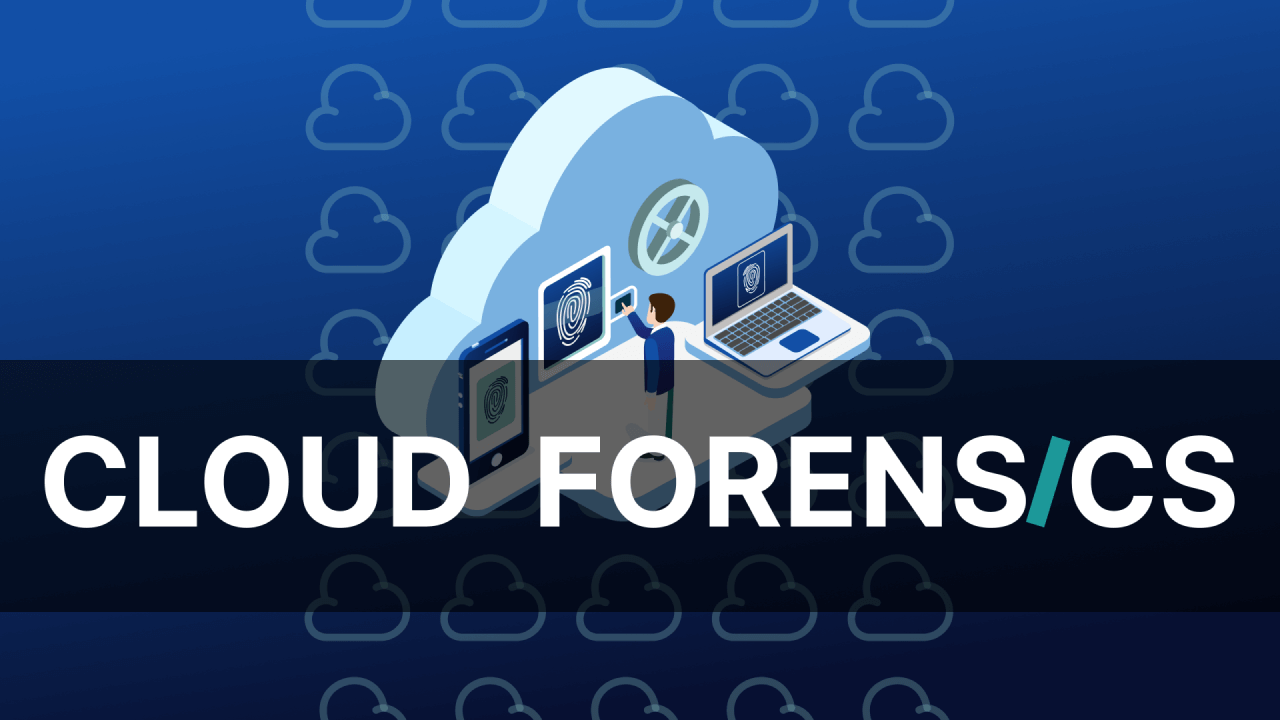In today’s rapidly evolving digital landscape, businesses must leverage cloud technology to enhance operational efficiency and drive growth. Microsoft Azure security as their preferred platform due to its comprehensive services in computing, storage, and networking. This guide focuses on the security aspects of Azure, custom-designed to safeguard your critical digital assets.
What is Microsoft Azure security
Microsoft Azure, a powerful cloud computing platform, meets modern business needs with various services like computing power, storage, networking, and database tools. Security is a top priority, with Microsoft implementing strong measures to protect customer data and infrastructure.
How Microsoft Azure security Ensures Top-Level Security
Azure implements a layered security approach called defense in depth, which uses multiple security layers to tackle various threats and prevent breaches, ensuring thorough protection from all fronts.
Physical Security Measures
Security begins with physical infrastructure. Microsoft Strengthens its data centers with cutting-edge security measures, including biometric scanning, surveillance cameras, and stringent access controls. These measures are crucial in thwarting unauthorized access and maintaining the physical integrity of server facilities.
Network Security Tools
Azure offers users powerful tools like Virtual Networks (VNets), Network Security Groups (NSGs), and methods to defend against DDoS attacks. These tools are crucial for creating secure connections, controlling network traffic, and protecting against different network threats.
Strengthening Application Security
Azure enhances application security through services like Azure Active Directory (Azure AD), Azure Key Vault, and Azure Security Center. For example, Azure Key Vault enables organizations to securely manage keys and other sensitive information required for authentication and encryption processes.
Azure Active Directory
Azure AD serves as the cornerstone of identity and access management within Azure. It facilitates user authentication, implements role-based access control (RBAC), and seamlessly integrates with on-premises Active Directory systems through Azure AD Connect, ensuring consistent access management across different environments.
Boosting Security with Azure AD Identity Protection
Azure AD Identity Protection leverages advanced machine learning to detect and respond to security threats in real-time. This feature is instrumental in identifying unusual sign-in activities and enforcing multi-factor authentication (MFA), thereby enhancing the security of user identities.
Managing Risks with Azure Privileged Identity Management
Privileged accounts, which have access to critical systems, pose a significant security risk. Azure’s Privileged Identity Management (PIM) tool helps control these accounts by monitoring and managing access rights. Features like just-in-time (JIT) access and regular access reviews are crucial for minimizing risks and adhering to the principle of least privilege.
Establishing Governance in Azure
Azure assists organizations in enforcing security policies and complying with regulatory requirements through governance tools such as Azure Policies and Azure Blueprints. These tools are essential for maintaining a secure, compliant, and well-managed cloud environment, aligning with the organization’s standards and best practices.
Conclusion
Securing digital assets in the cloud is paramount, and Microsoft Azure provides a robust framework to ensure effective protection. By understanding and leveraging Azure’s comprehensive security features, organizations can enhance their security posture, mitigate potential cyber threats, and meet various compliance demands.
Adopting a proactive approach and continuously improving security practices enables businesses to fully capitalize on Azure’s capabilities while safeguarding their data. This guide equips you with the necessary knowledge to navigate Azure’s security landscape, ensuring a secure and strengthens operational environment for your business